
| Ping every second |
 |
OverviewMeasure your network latency every second. Get a detailed view at the performance level and a bigger detail of your network availability. With this Activegate extension, you can monitor the network latency and availability with a one-second resolution. The extension uses the standard ping command to continuously ping the intended device. Each minute, the information is aggregated and inserted into several metrics, including min, avg and max values. Availability for each minute is also included. With this increased resolution, detailed information about performance can be gathered, and availability measured upto "five nines" in a weekly timeframe is possible. Download this extension from GitHub at: https://github.com/MarketWare- Key Features
Installation
Configuration
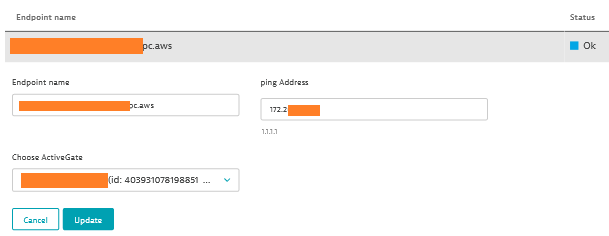 Usage
Measure latency with second resolution, condensed into 3 Metrics:
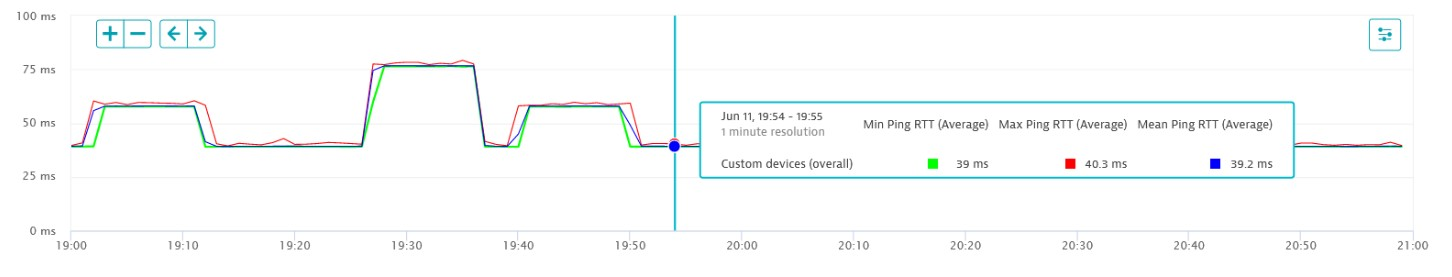 Measure availability with a one-second resolution
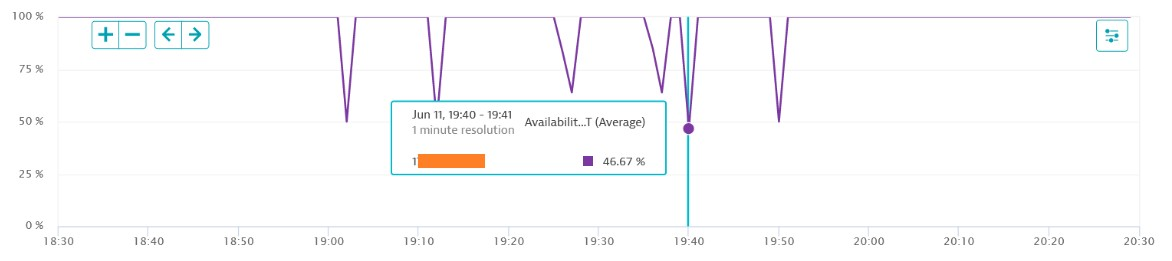 |